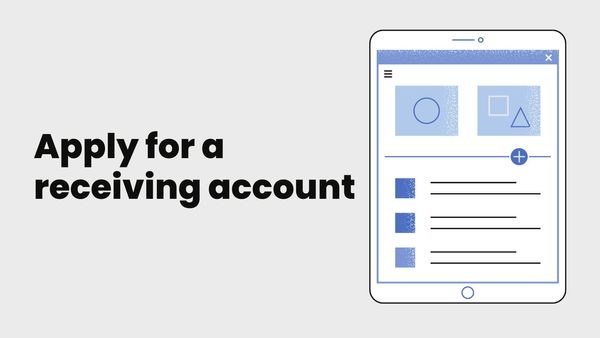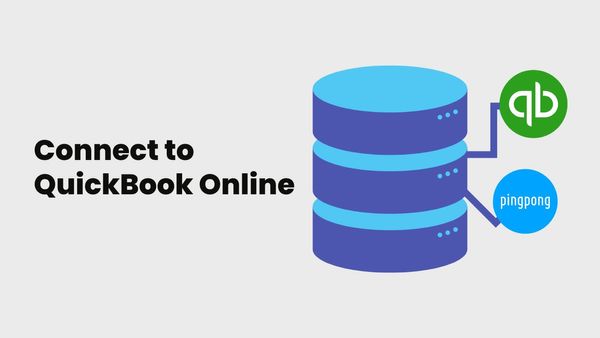Step 1: Log in to your PingPong account and select the profile icon in the upper right-hand corner, and then click “Profile”.

Step 2: Locate the “PIN” section and select “Update”.
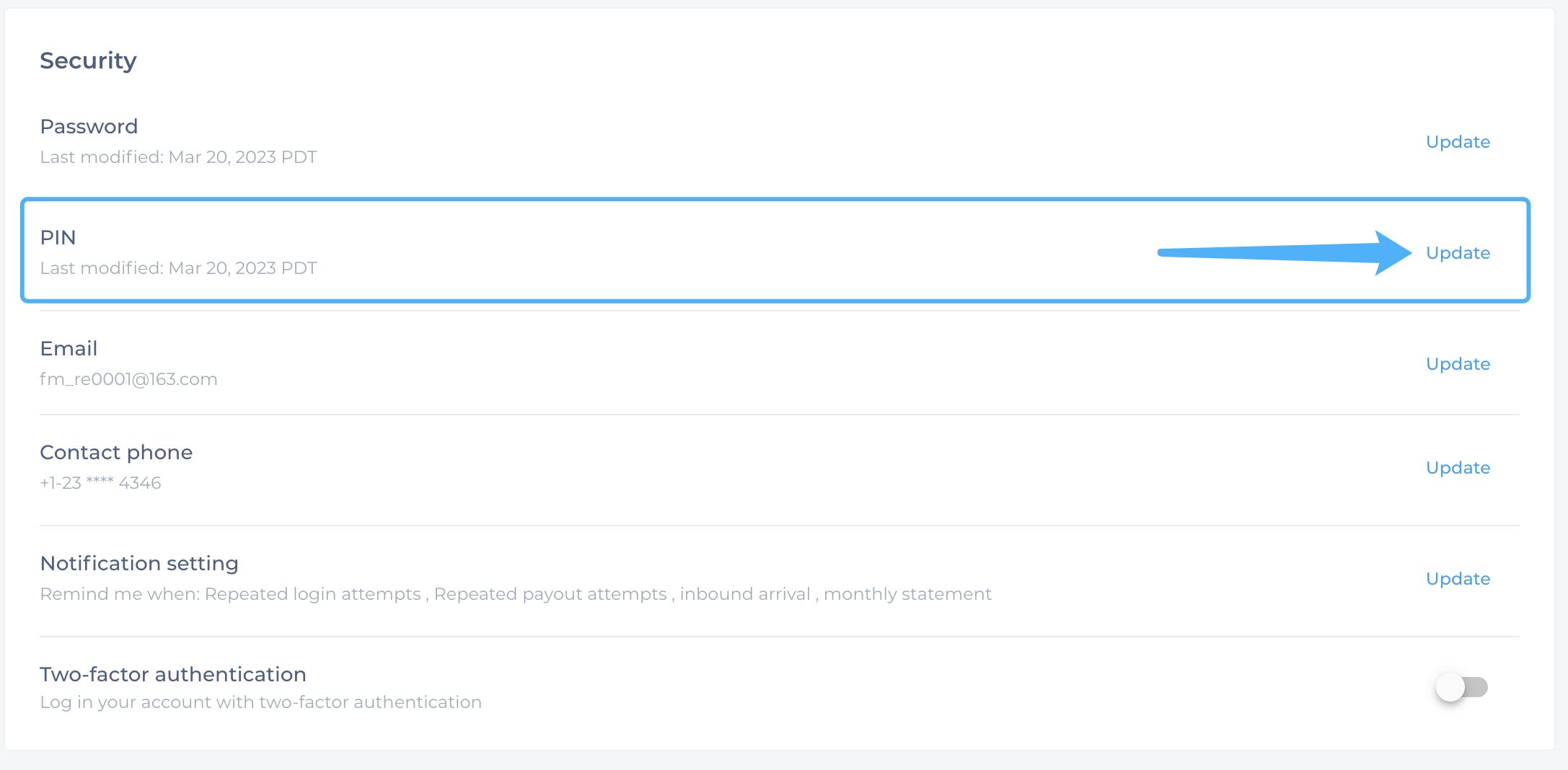
Step 3: Scroll down and select “I have forgotten my current PIN”.
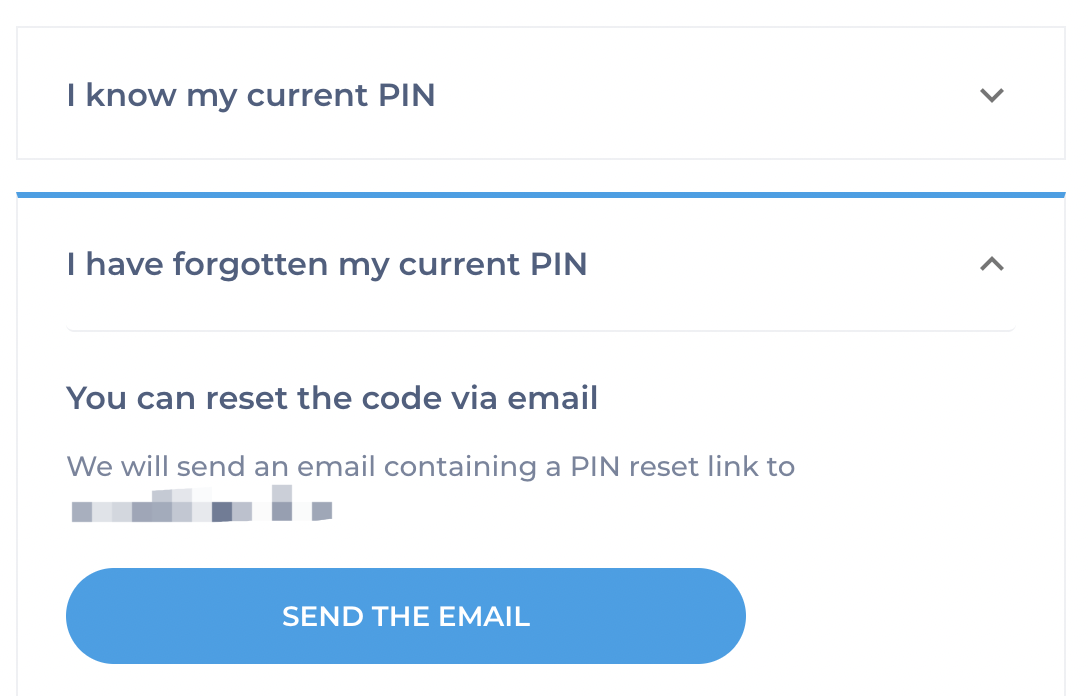
Step 4: Select a method to reset the PIN based on the situation: By email or contact customer service for help.
Still have more questions? Contact support today.