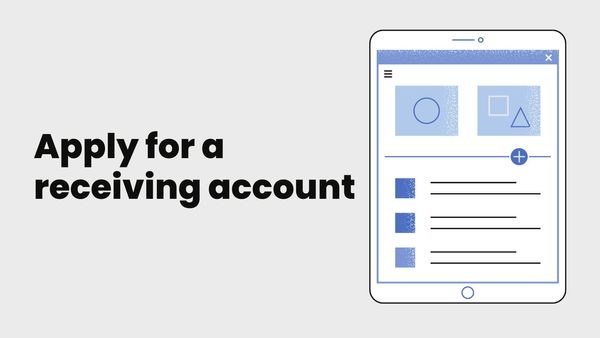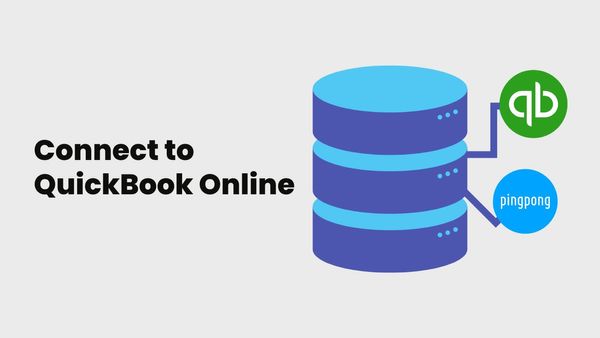Earn up to $35 for each new user you invite! Please follow the steps below.
Step 1: Log in to your PingPong account and select the “Dashboard” tab, click on the event invite page Or click on the profile icon in the upper right-hand corner, and select the “Ambassador Program”.
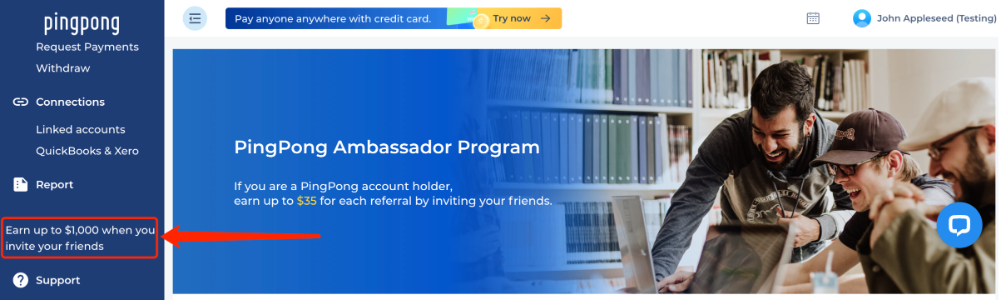
Step 2: Share the link directly by copying the link or by sending an email invitation to your friend(s).
You can also share the link via WhatsApp/message/Facebook or in any other way.
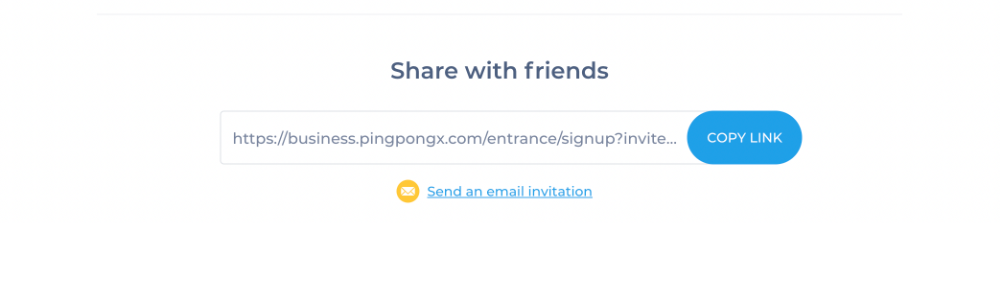
Step 3: Click Registered user to get more information. Check the Referral status to see the transaction details
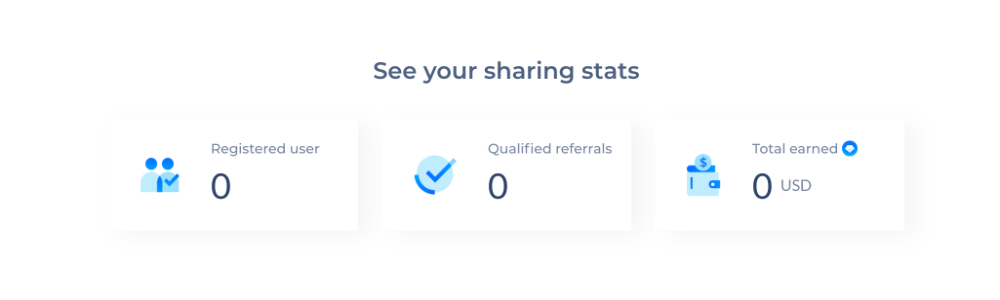
Note: The registrant can only receive the reward after the registrant has inbound $1,000 in their account.
Still have more questions? Contact support today.